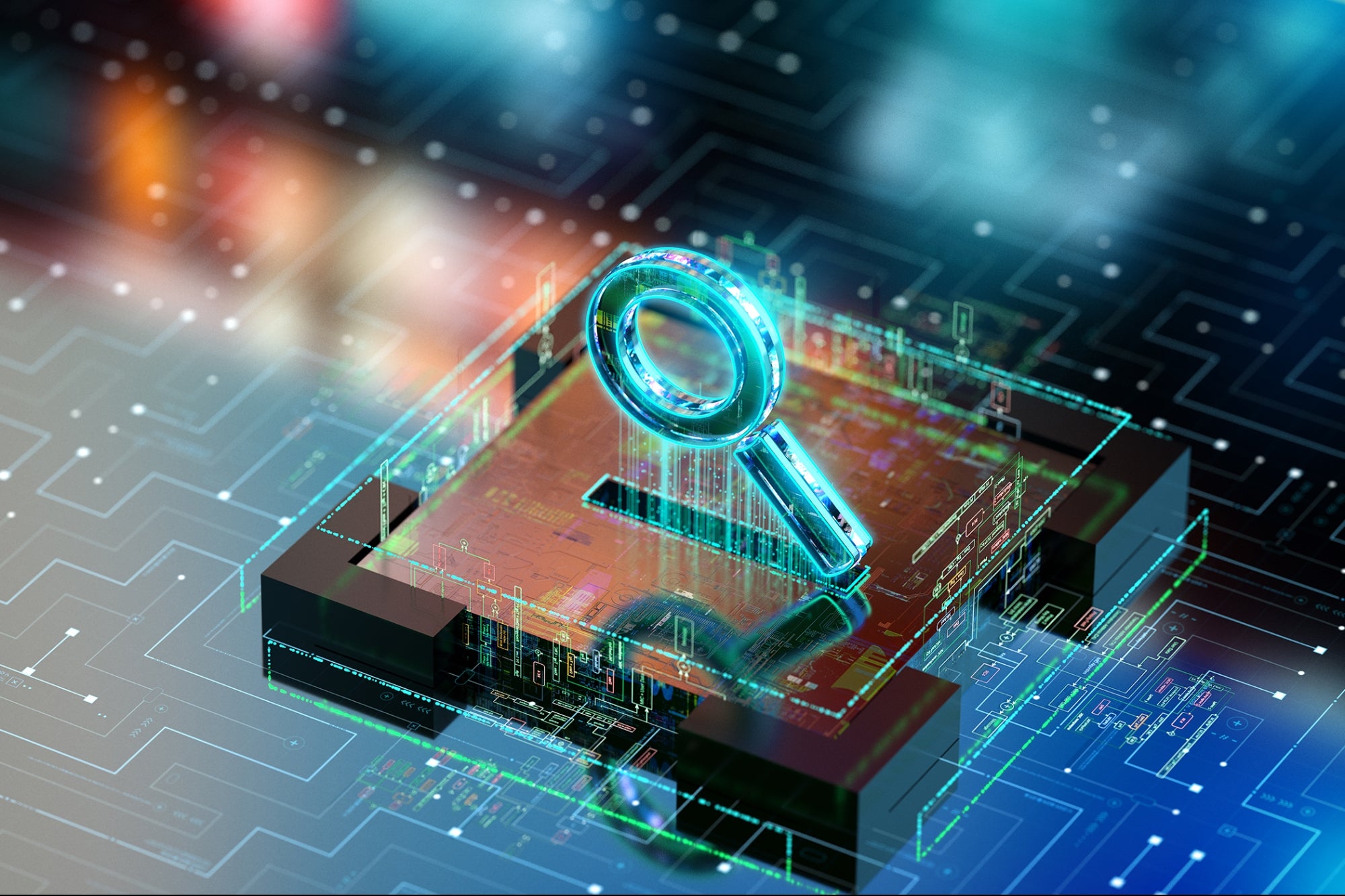How to Create a Super Strong Password (Infographic)In the wake of the recent Heartbleed SSL bug revelation, it's more crucial now than ever to update all of your online passwords. Here's how in one easy, neat and tidy infographic.
Opinions expressed by Entrepreneur contributors are their own.
By now you should know that"123456" isnota smart password.
If you're still using a weak password like that gaping sieve -- and haven't even changed all your online passwords since news of the wretched Heartbleed SSL vulnerability broke -- you're hacker bait.
Failing to create super strong online passwords leaves the keys to your banking, credit card, social media, email and more -- basically your whole life -- within dangerous reach of hackers' grubbing hands.
You could either a) do nothing and take your chances (which we strongly advise against) or b) take the 10 or so pain-in-the-brain minutes to build an army of strong passwords and sleep well at night again.
Related:3 Biometrics Startups Heating Up the Password Security Race
What are strong passwords? They're long. We're talking 8 to 15 characters. They're complicated. Think alphanumeric gibberish. And they take years to crack. Sadly, no single password is guaranteed to be 100 percent hack-proof. That said, killer password production is a bit of a fine art. One that's not impossible to master, though, with the right tips and tricks up your sleeve.
Once you do switch up your passwords (come on, just do it already!), don't sit back and get comfortable. Be vigilant. Play a proactive role in protecting your private online information by regularly changing them, optimally as often as you would a Brita filter, about every six to eight weeks. Or, if you're really motivated and have the memory of an elephant, alter them every week.
For more tips on how to practice better, stronger password hygiene, check out the informative, eye-opening infographic below fromWhoIsHostingThis.com.
Click to Enlarge+

Source:Who Is Hosting This
Related:4 Ways to Protect Yourself From the 'Heartbleed' Bug